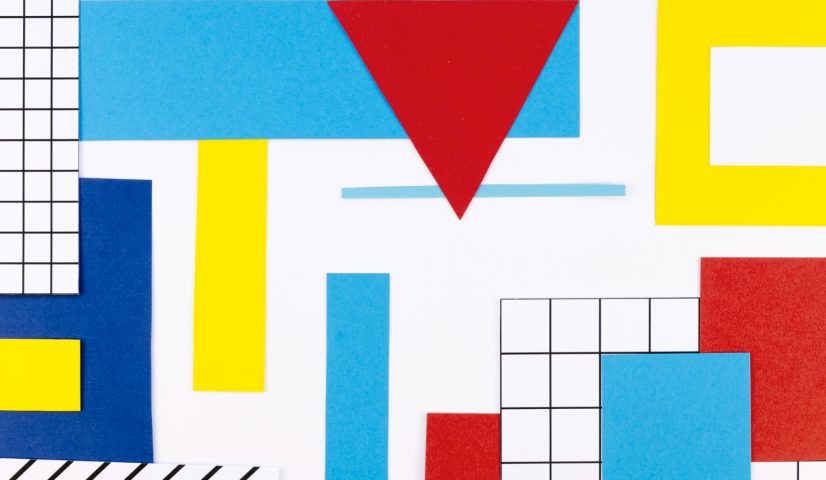
How to Ensure LTV After an Emergency Donation
One-time emergency donors need to be converted into long-term, committed, supporters of the brand. For those of you activating around emergencies right now and trying to retain a donor for the longer term below is A) how to set up the appropriate tracking and B) which paid campaigns I’d have in place.
A). Conversion Tags need to be recording a custom event for every Emergency-specific donation form conversion.
Google recently (drastically) changed how their tags work – THIS article explains how to configure it (requires a Google Ads <> Google Analytics integration). Your Event Category should clearly differentiate “emergency” donations:
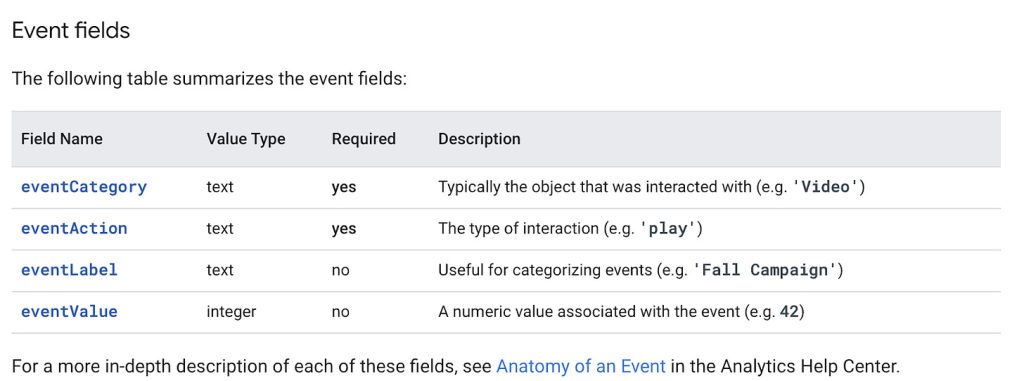
Once tracking is in place, create a separate audience for Emergency donors > Google Analytics > Admin > Audience Definition section:
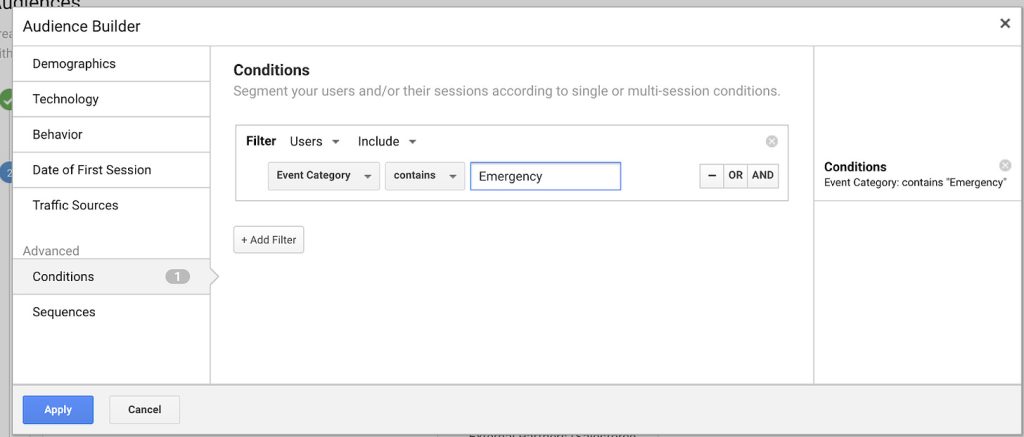
Best practice is to segment donors based on the specific type of emergency they donated to.
B). Once the audience is created, build a new set of campaigns targeted only at this audience.
I found the following 4-part campaign mix to be the most impactful:
Display campaigns: sharing a “Journey of a Dollar”-type message served within 2 weeks of the donation. These campaigns showcase how you’re administering donations and what value your non-profit is able to provide because of “donors just like you”…
RLSA (Re-marketing Lists for Search Ads) campaigns: a separate set of your Branded and Non-Branded SEM campaigns, targeted only at your Emergency donors with ~2x higher bids. These ones will ensure that none of your competitors are “stealing” those semi-loyal donors of yours next time they’re ready to donate.
Display campaigns: targeted at Emergency donors with messaging and “pillars” within the same topic as the emergency they already donated to EG they converted on a Back-to-School message, so the pillar would be Education. Serve them messaging that sits within this arc.
Display campaigns: with a direct and clear Monthly Donation ask.
From experience, all the above types of campaigns work best within a 60-day window after a donation to an emergency with supporting roles played by social and email.
For all of these campaign types, the importance of “recency” can’t be overstated. The way I usually set it up (see image below) is to create more than one audience in Google Analytics with the same conditions but different Membership Duration:
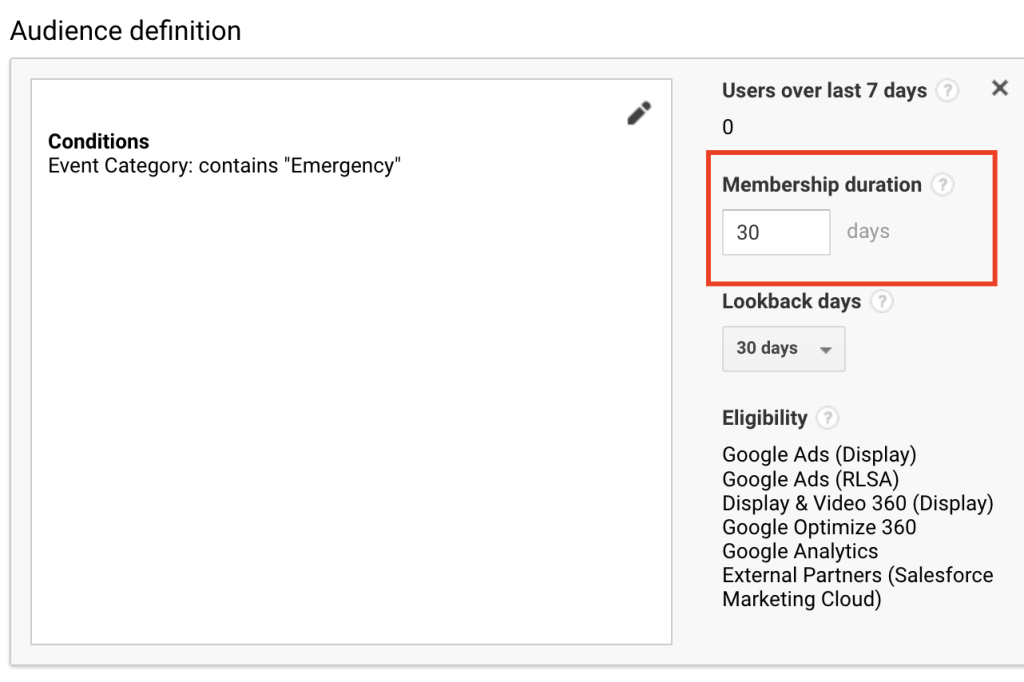
This way you create a few audiences upfront and assign them to applicable campaigns without having to worry about refreshing audiences. All your campaigns will only be shown to emergency donors within a designated time frame.